Inspection work procedures
System for specimen reception and classification personnel support
If you fill out a dedicated test request form according to the test items and deliver it to a sales representative at a branch nationwide along with the specimen, which is delivered safely through Open Healthcare’s unique reception and specimen transportation system, the test can be performed quickly after the specimen arrives. You can check the progress from examination to result report through the website, and print the patient result report yourself.
• QLIS internal quality control program
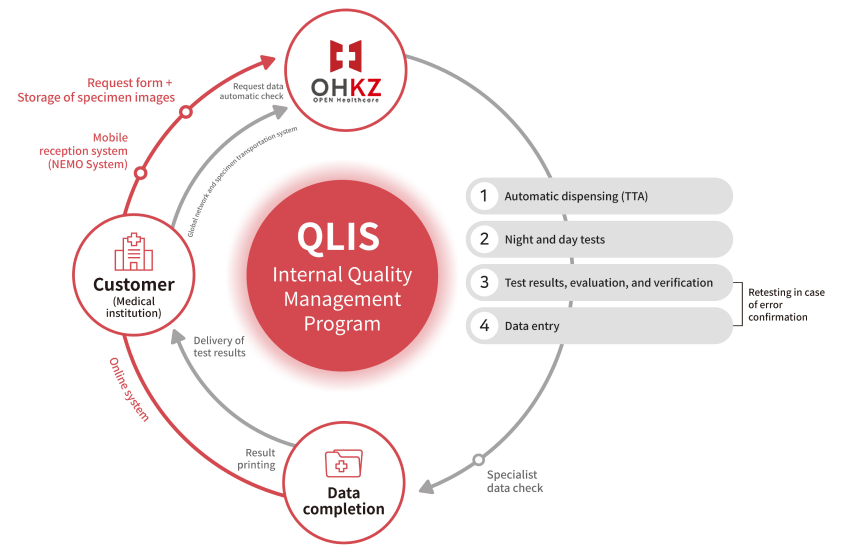
How to request inspection
System for specimen reception and classification personnel support
If you fill out a dedicated test request form according to the test items and deliver it to a sales representative at a branch nationwide along with the specimen, which is delivered safely through Open Healthcare’s unique reception and specimen transportation system, the test can be performed quickly after the specimen arrives. You can check the progress from examination to result report through the website, and print the patient result report yourself.
- Using the latest network, you can request tests necessary for treatment at any medical institution all regions
- With a reception system using the cutting-edge information technology, we receive the request immediately after collection on site. We provide a thorough quality control from the transportation of requested specimens to the reporting of results. Additionally, completed test results can be viewed online from anywhere in the country
-
01
-
Specimen collection
- Place the specimen in a container designated for each test item, and be sure to write the patient’s name and other information on the specimen container
- Refer to the test guide and request form to confirm the specimen and the quantity of specimen appropriate for the test items.
-
02
-
2. Fill out an inspection request form
Select an inspection request form according to the inspection item and fill out the following information
- Requesting agency information: Enter the requesting agency name, department, doctor’s name, etc.
- Client information: Client name, personal identification number (IIN), age, gender, chart number, clinical findings and notes, blood type (when requesting a blood type determination test)
- Inspection items: Check the inspection items you wish to request with a V mark (for inspection items not included in the request form, write the name of the test in the other section at the bottom of the request form)
-
03
-
Storage and transportation of specimens
- Upon receiving the specimen provided in the designated specimen storage manner along with the test request form it, will be transported safely on the same day.
- In case of overseas (Korea) consignment transfer, staff in charge will provide separate guidance
-
04
-
Reporting of test results
- Test results can be viewed in real time on the Open Healthcare website, and test results are delivered the next day or when the specimen is collected.
- You can use it more conveniently by using the website’s real-time search. (You can download it from the results search window on the website.)
- Inspections conducted according to schedule (day of the week) are conducted on inspection items that arrive up to the day before the inspection date
-
05
-
Adding inspection items
- If you wish to add additional test items to the requested specimen, you can directly apply for addition on the test result inquiry screen on the Open Healthcare website, or you can add tests by contacting the customer service center listed at the bottom of the homepage

